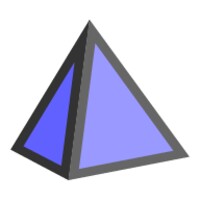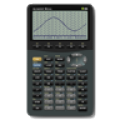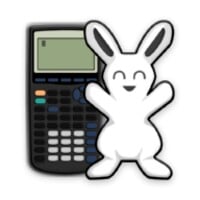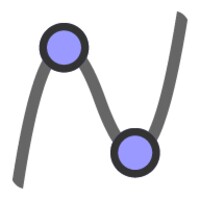
GeoGebra
Graph functions, investigate equations, and plot data with our free graphing app
- Category Education & Languages
- Program license Free
- Version 5.0.564.0
- Size 14 MB
- Works under: Android
- Also available for Windows
- Program available in English
- Content rating Everyone
- Package name org.geogebra.android
-
Program by
GeoGebra
Altenbergerstr 69, 4040 Linz, Austria
A dynamic, multi-faceted mathematics software, GeoGebra provides an engaging platform for learning and teaching mathematics and science.
Overview
GeoGebra is a versatile software that offers a unique blend of geometry, algebra, spreadsheets, graphing, statistics, and calculus in a simple and easy-to-use package. It is a useful tool for students, educators, and anyone interested in learning or teaching mathematics. The app is designed to help users visualize and understand complex mathematical concepts through interactive modules and tools.
Functionality and Features
GeoGebra offers a range of mathematical tools that cater to a wide spectrum of mathematical disciplines. It provides a platform for users to construct, edit, and explore mathematical equations and models in a dynamic and interactive environment. The app supports geometric constructions with points, vectors, segments, lines, conic sections, and functions, and it allows for direct algebraic input.
Usability and Interface
The usability of GeoGebra is one of its strong points. The software is designed to be as user-friendly as possible, making it accessible to users of different skill levels. The interface is clean, intuitive, and well-organized. It offers a customizable toolbar that can be adjusted according to the user's needs.
With GeoGebra, users can easily create, save and share their mathematical constructions and models. It also allows for integration with other GeoGebra apps, enhancing its functionality and flexibility.
Performance
GeoGebra performs excellently in terms of speed and efficiency. It runs smoothly without any noticeable lags or crashes. The software handles complex mathematical operations and constructions with ease, providing accurate and reliable results.
Conclusion
Overall, GeoGebra is an impressive mathematical software that offers a comprehensive range of tools for exploring and understanding mathematical concepts. Its user-friendly interface, combined with its dynamic and interactive nature, makes it an ideal tool for both teaching and learning. GeoGebra has successfully managed to make mathematics enjoyable and accessible, a feat that is highly commendable.
Pros
- Comprehensive set of mathematical tools
- User-friendly interface
- Dynamic and interactive
- Customizable toolbar
- Excellent performance
Cons
- May be overwhelming for beginners due to extensive features
• New command: PieChart - create pie charts for lists of frequencies
• Bug fixes and lots of improvements under the hood